
In this article we will showcase how to transfer hierarchies from TM1 to Power BI with the help of our TM1 to Power BI connector, TMVGate. We will show you how to bypass the cumbersome restructuring process, enabling a direct and efficient transfer of hierarchical data from TM1 to Power BI. The demonstration will highlight how TMVGate respects the original complexity and integrity of your TM1 data, eliminating the need for potentially compromising data transformations.
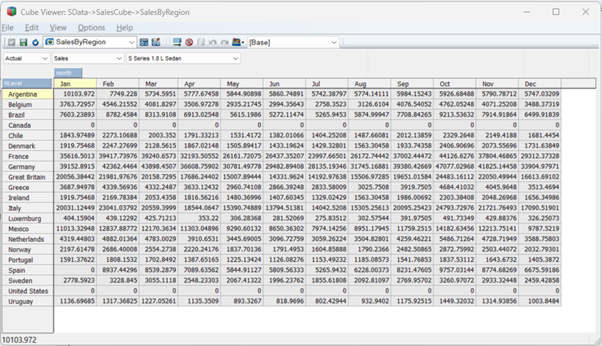
Assuming that we have already loaded our data into Power BI using TMVGate, our TM1 to BI tools connector, below should be what we see in Power BI.
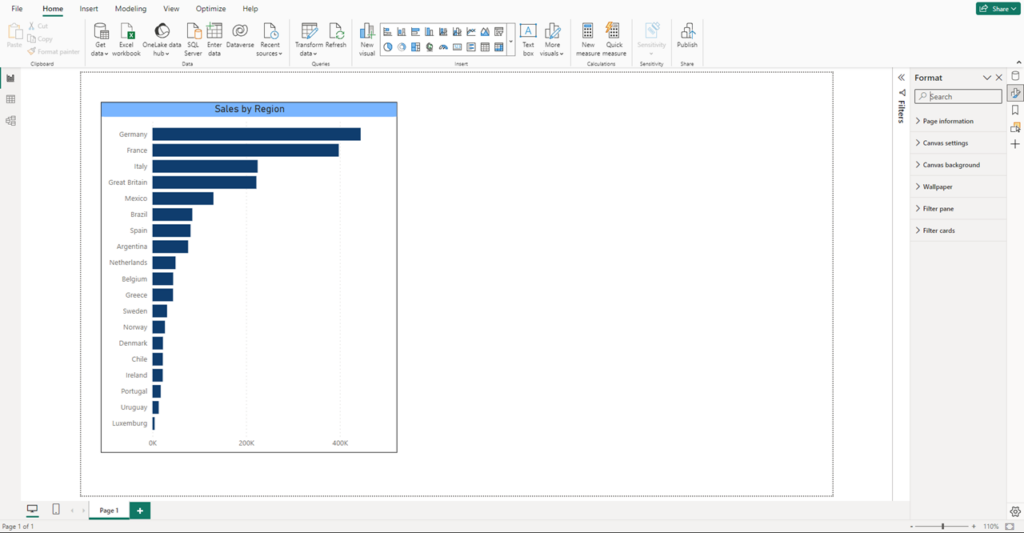
Above is a visualization of sales value by region.
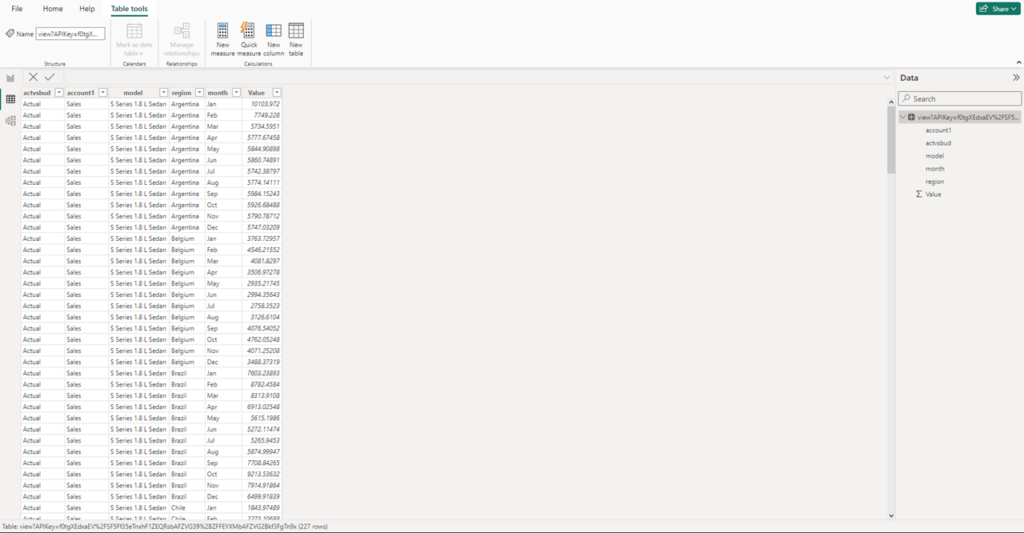
As we can see, the value has been loaded in the table view.
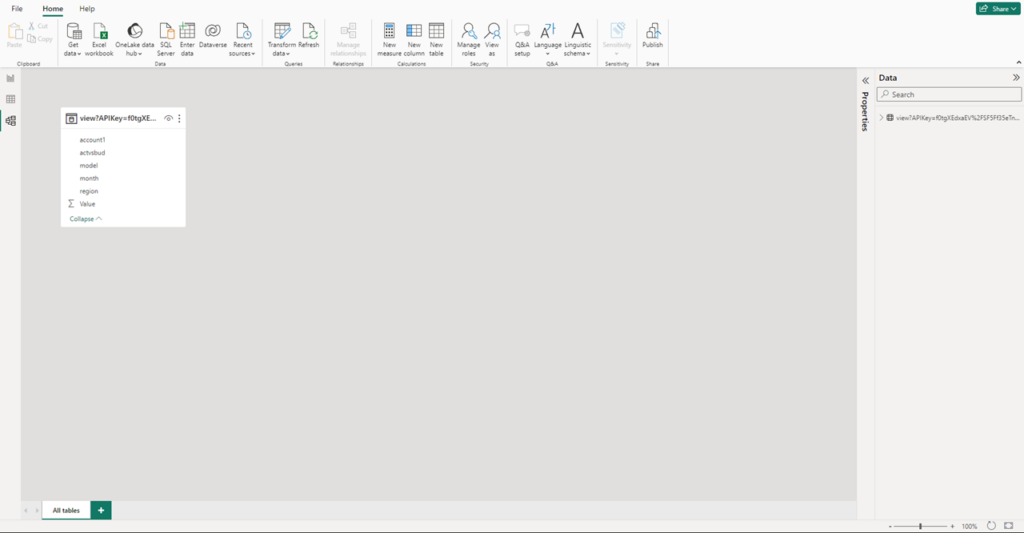
This is the loaded data in the model view. Note, there are no relationship links made yet.
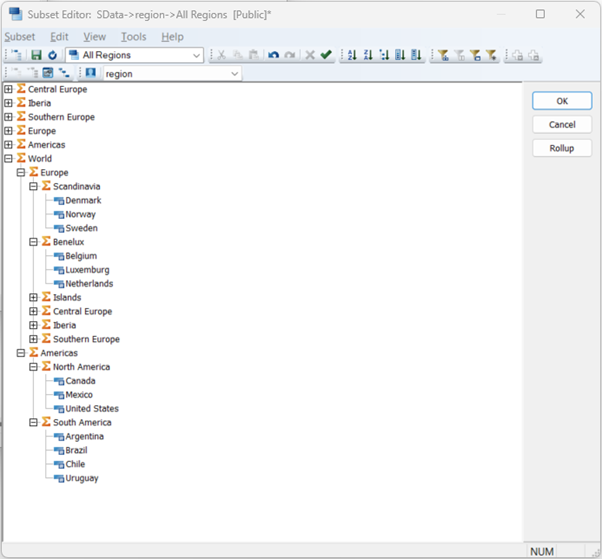
This is the region hierarchy we are trying to copy from TM1 to Power BI.
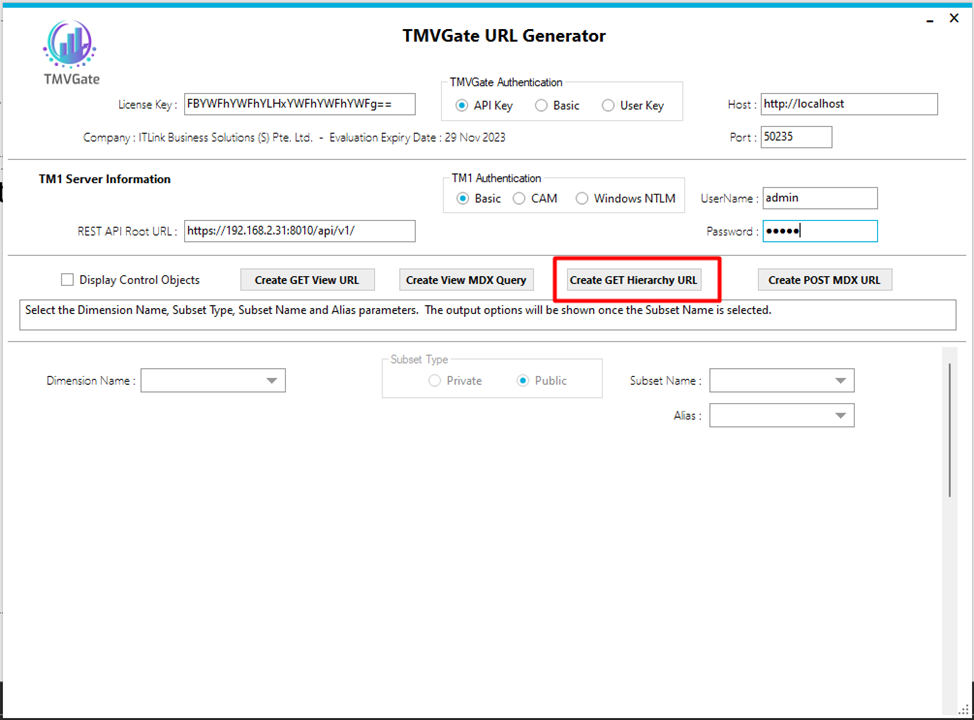
To bring the hierarchy data over to Power BI, open TMVGate, click on:
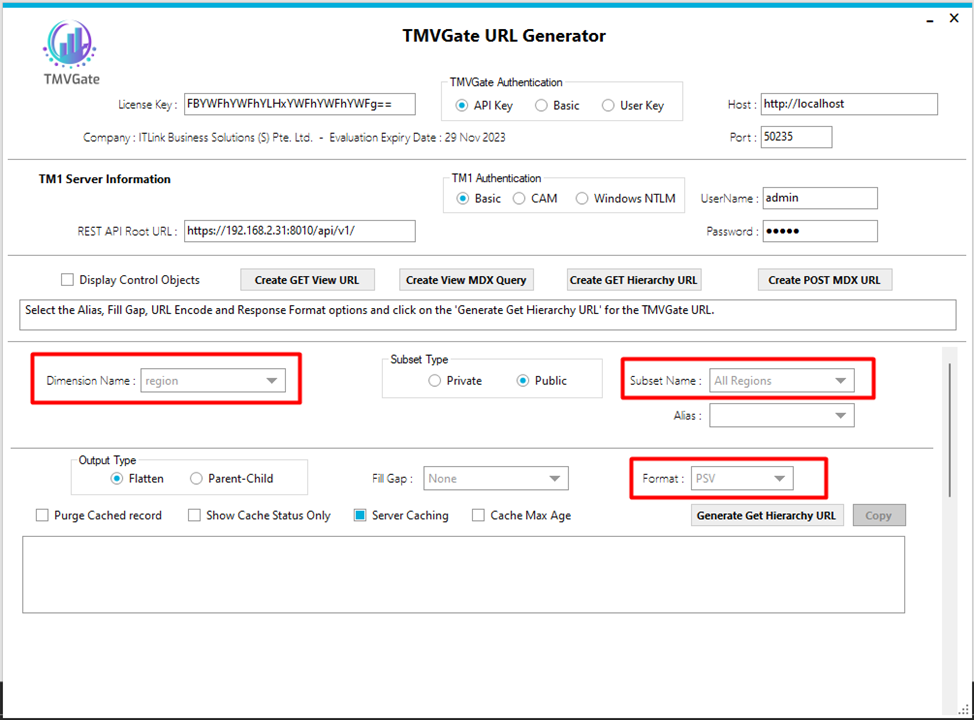
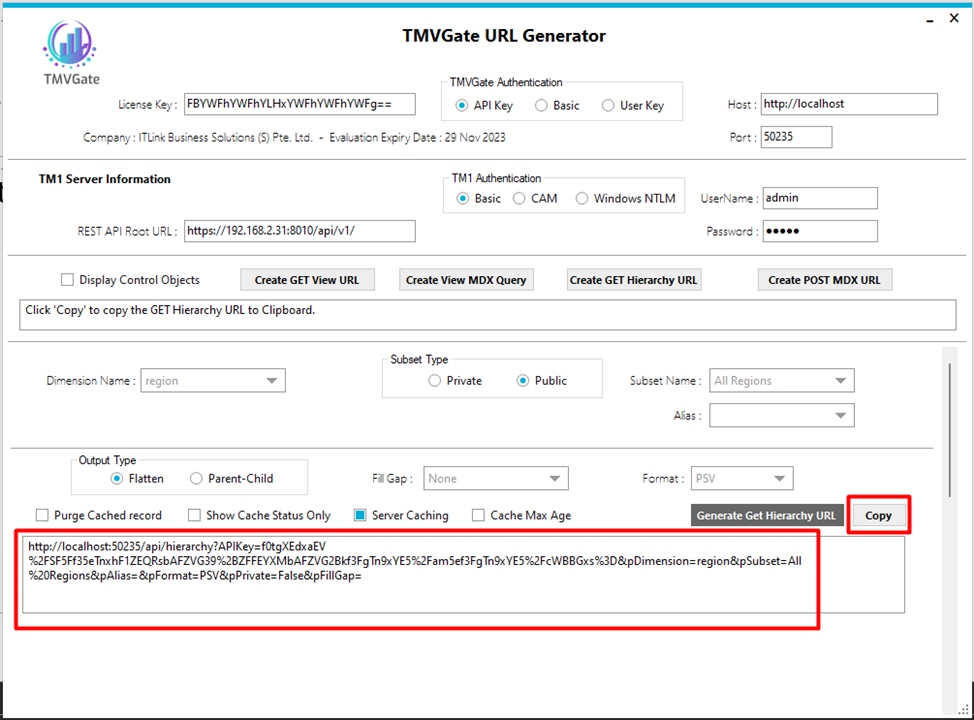
A URL is generated. Select "Copy" to copy the URL.
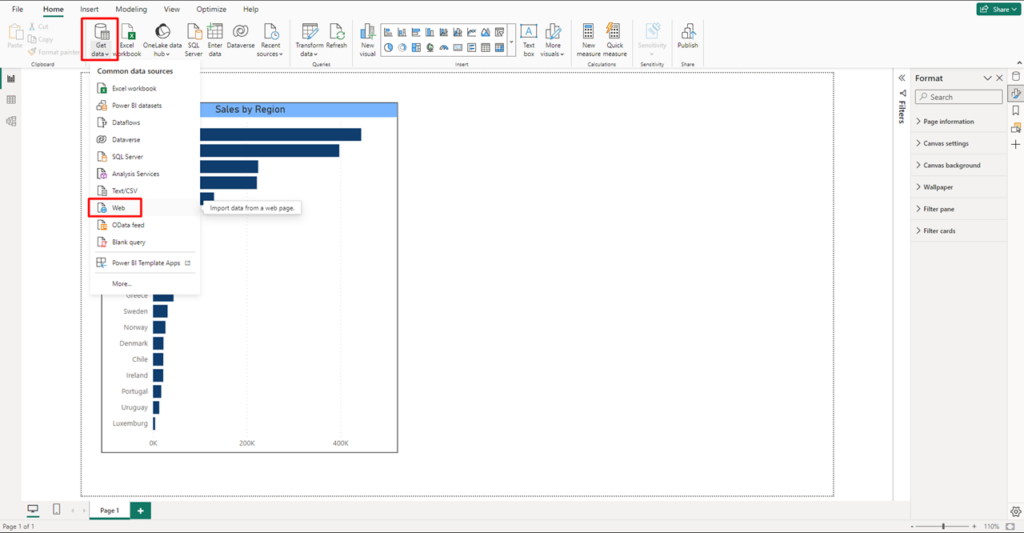
Back on Power BI, under the Home ribbon, select:
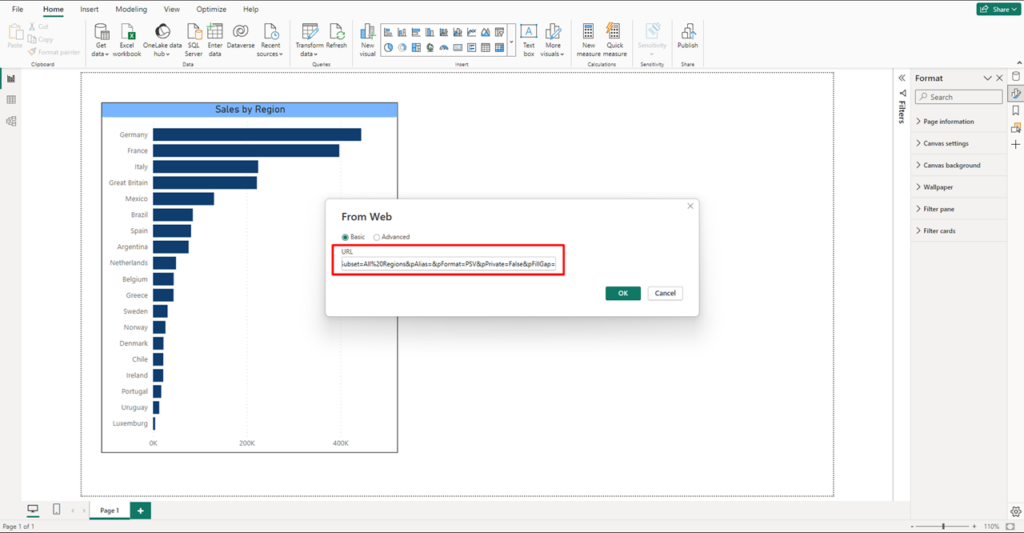
Paste the copied URL here and select “OK”
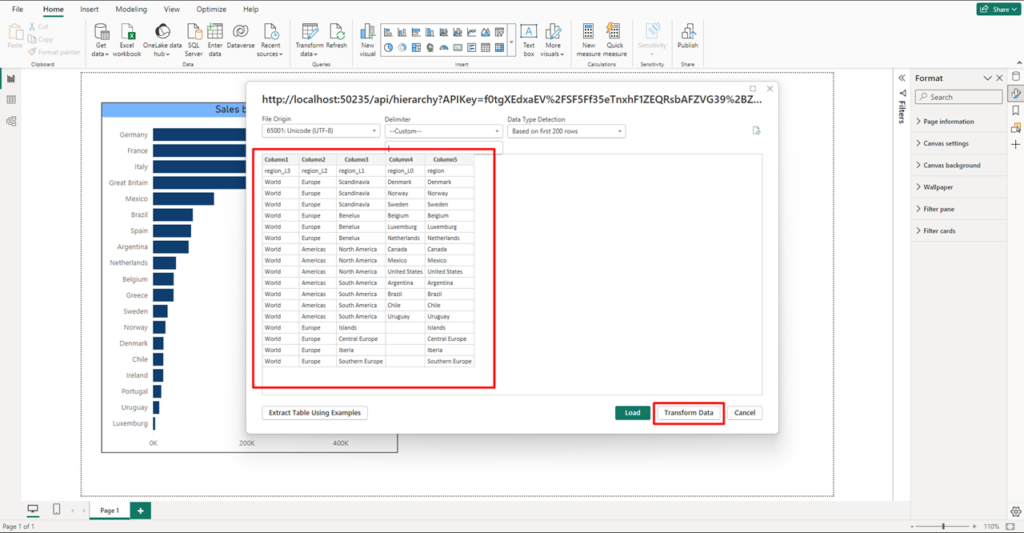
Preview of the loaded hierarchy data. Notice that the first row is incorrect, we will need to do slight transformation of the data.
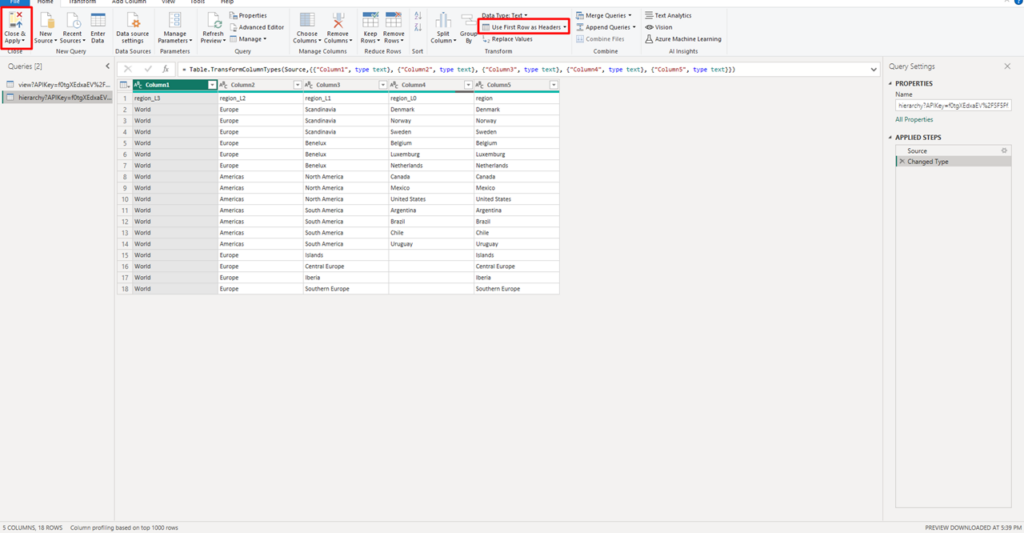
Select:
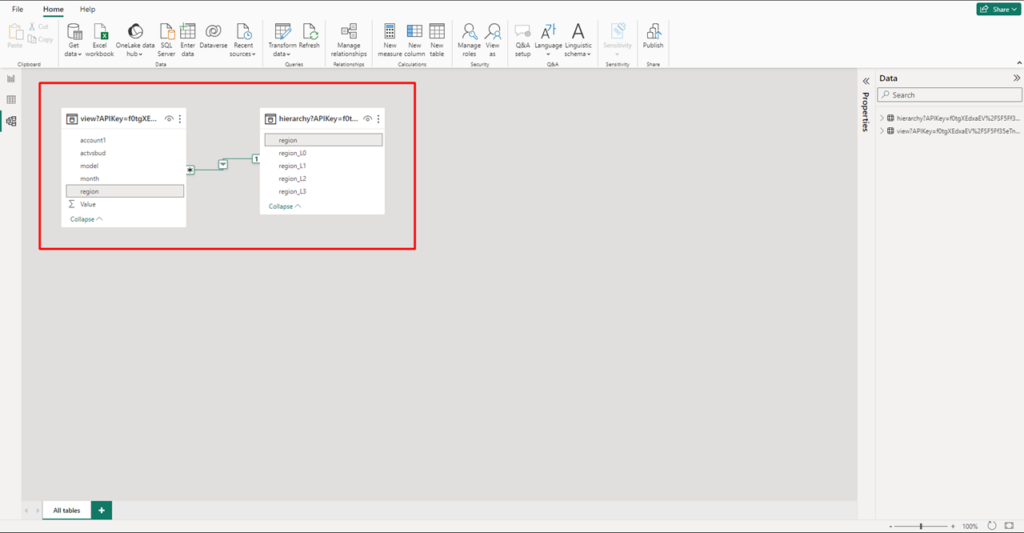
Back in model view, a relationship is automatically created between our existing data and the newly loaded hierarchy data.
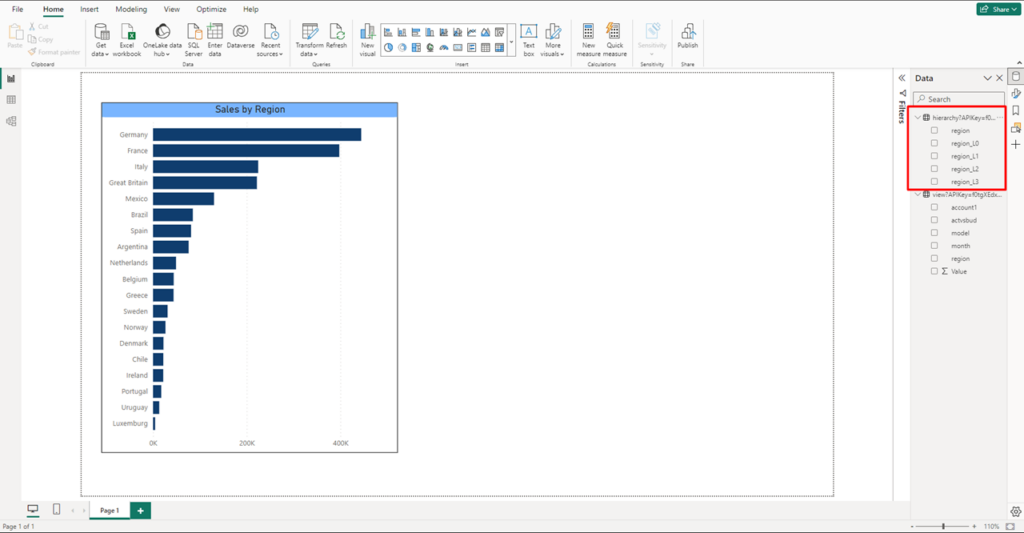
We need to create a hierarchy for our existing data.
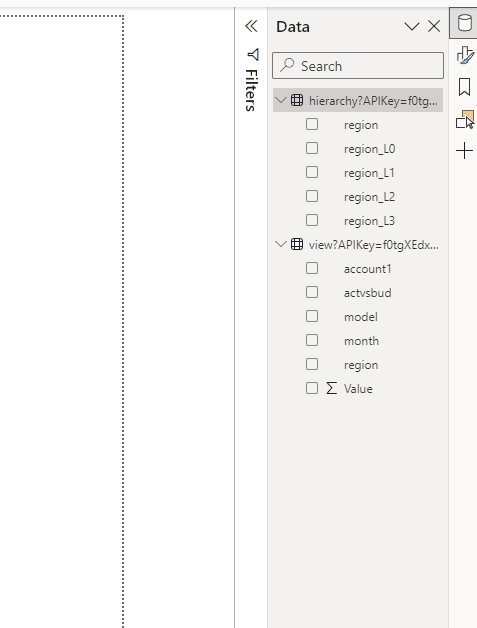
Creating the region hierarchy.
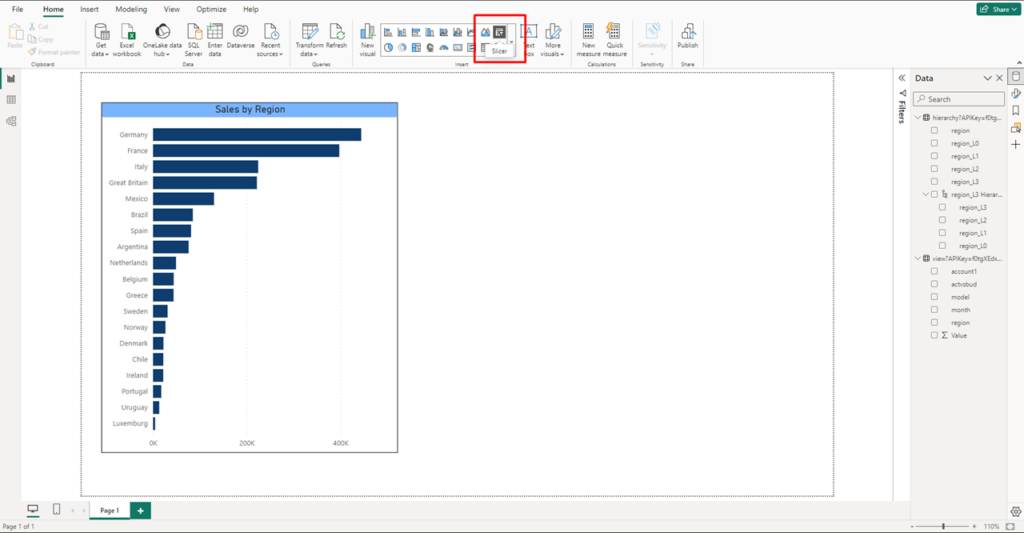
Insert a slicer.
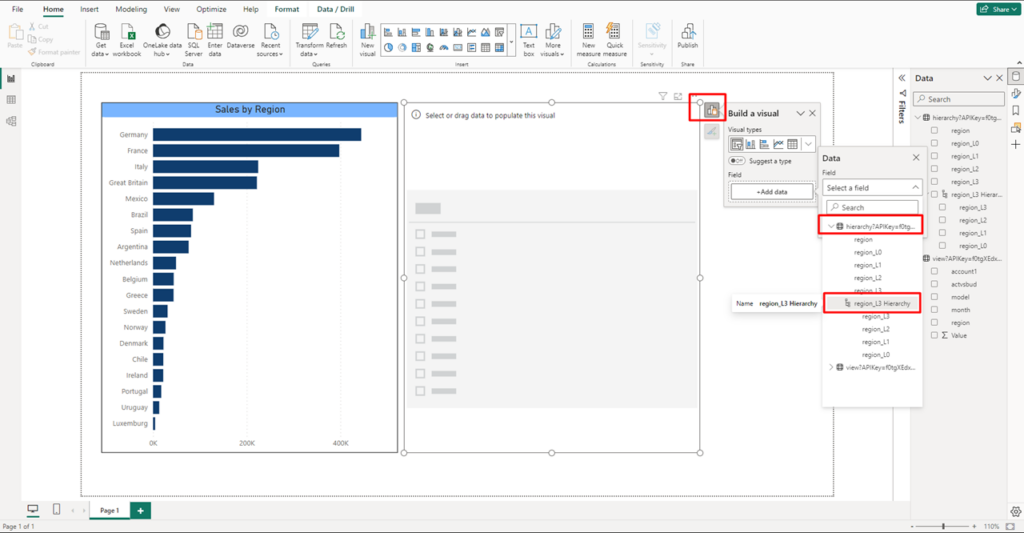
Add the region hierarchy to the slicer.
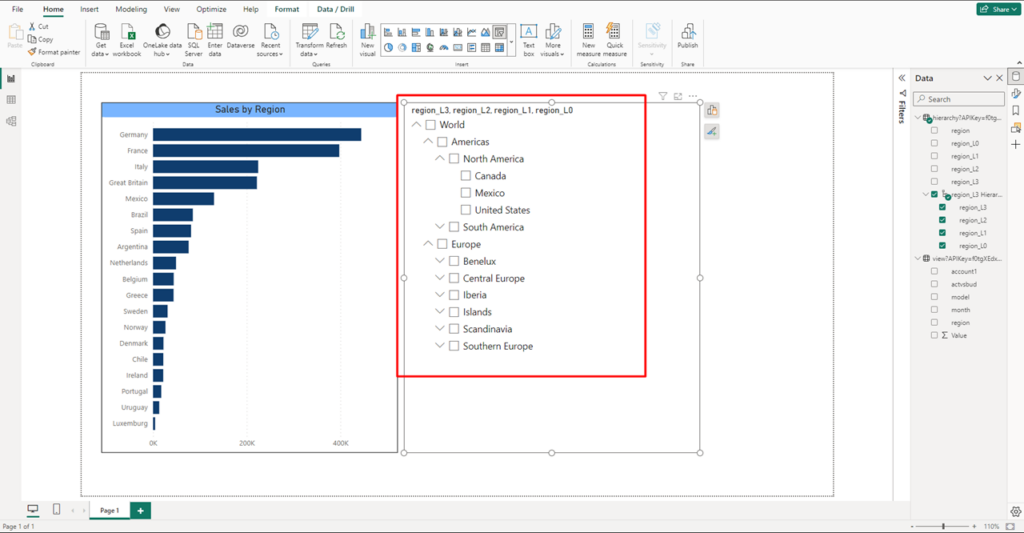
Observe the hierarchy is easily exported into the slicer.
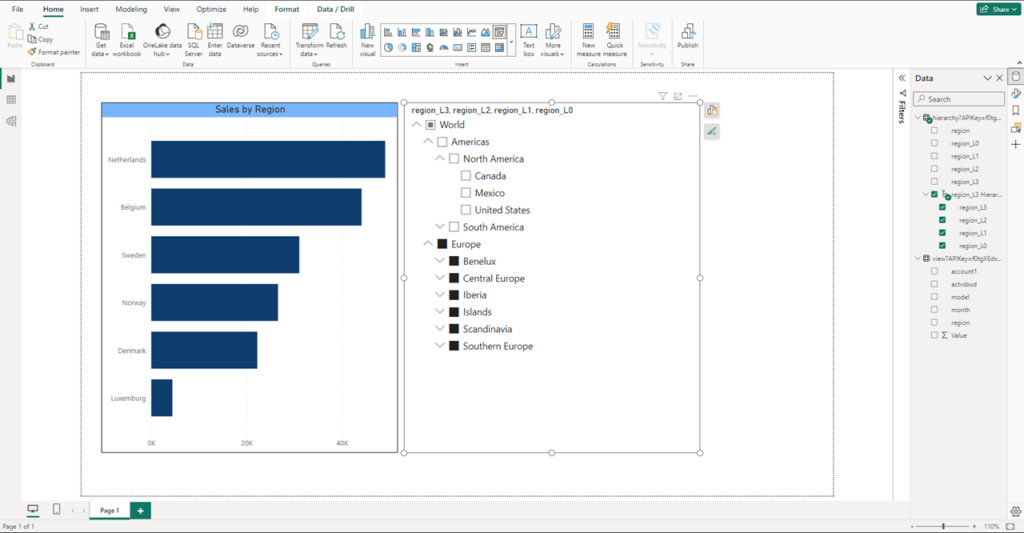
And there we go!
For more information or a free trial, contact us at info@itlink.com
Don't miss our regular content updates! bookmark this blog to stay informed!